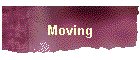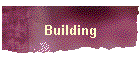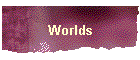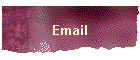You may be wondering what a registry is. Well, a
Registry is a text file that a permanent world uses to find out how big objects
are, and what objects can be used in the world. It also stops people from
building on top of another persons property, or 'encroaching.' You may wonder
why, in Trial worlds, you can build on someone's property. Its because there is
no Registry. But in some permanent worlds, there are registries. Here is how to
make one. First of all, if you want an AW registry, just tell me and I can give
you one for free, to save you some trouble.
- Download RWXMOD from http://www.activeworlds.com
- Make a blank .txt file on the desktop called
registry.txt
- Go into RWXMod.
- Under Utilities, go to Generate Registry File.
- Under Output File, put the location of the
registry file. (C:\WINDOWS\Desktop\registry.txt)
- Under Input Filespec, put the location of the
object you want to add to the registry.
- Just ignore the File To Exclude and leave it
ground.rwx
- Click generate.
Then, you have the registry file. You can do this
for all the objects, or I can give you a registry for just AW's objects. To ask
me for an AW object registry, just email me at Labrador78@yahoo.com.
I'm glad to help in any way I can! :D