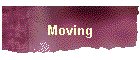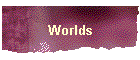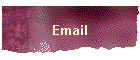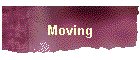

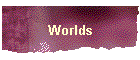



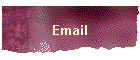
| |
In Active Worlds, you can build a variety of objects
and make many, many different things! If you need some object lists, go to these
sites to find them:
In Active Worlds, there are parts of information
on objects like:
- Object Name - example floor01.rwx,
table1.rwx
- Description - This is what you see when you
hold your mouse over it, example On a Pokeball, if the description is
Ninetales, when you hold your mouse over the pokeball, it says Ninetales
- Action - This is what action the object does
example Create color blue, Create animate me psy 1 1 0
- Citnumber - This is the citnumber of the person
who built the object
- Name - This is the name of the person who built
the object
- Date - This indicates the date the object was built,
not when any changes were done to it.
The Action on objects can get complicated. Here
are things that go in the Action Box.
First of all, there are four triggers for
Actions on objects:
- Create - This is the basic trigger, no real
complicated things here.
- Bump - With this trigger, an action happens
when your avatar hits the object, or bumps it.
- Activate - With this trigger, an action will
happen when you click the object
- Adone - This trigger is used for when an
animation is completed.
Then, to go with the Triggers, there are many
different commands, 15 of them. Here are all of them:
- Sound - This command is used for making a
sound. It can be either a .wav or a .mid. .Wav files are played
continuously, and Midis are played once. Example - create sound (URL of
sound),
- Noise - The Noise command is similar to sound,
except it plays over any other sounds playing. It does not loop. This should
be used for shorter sounds. Example - bump noise (URL of sound)
- URL - This is used to change the website on the
right to any website you want. Pretty basic. Example - activate URL http://www.activeworlds.com
- Teleport - This is used to teleport you to
anywhere you want. Example - Bump teleport +0 +0 4.1a, Bump Teleport AW
5432n 7890w 3.1a
- Warp - This is similar to the teleport command,
except it takes a little longer. Example - Bump warp AWTeen +0 +0 87a,
Activate warp AW 5432n 7890w
- Visible - This is used to make something
invisible when you want. Examples - Create visible off, Bump visible off
- Solid - This command is used to make something
not solid, so you can walk through it. Examples - create solid off
- Name - This is used to give an object a name,
for more complicated building. Example - Create Name BOB. To make this work,
on another object, you could put Activate Visible BOB off
so that when you clicked this object, it would make the object named BOB
turn Visible Off
- Sign - This is used on signs to make letters
appear on them. This needs to be combined with a Description. Example -
Create sign
- Picture - This is used for making a picture
appear on a picture object, like pict1, pict2, pict3, pict4, pict5, pict6,
comp1, tv's, and zpicts, etc. Example - Create picture (URL of pic)
- Color - This is used to make the object a
color. Example - Create color blue, Create color forestgreen
- Animate - This is a more complicated version of
Color. It takes a textures from the Object Path of the world your in and
puts it on the object. Example - Create animate me water2. 1 1 0. To find
out what textures there are, look in the Object Path (Object lists) of the
world and in the textures folder.
- Frame - NOT DONE YET
- Astart - NOT DONE YET
- Astop - NOT DONE YET
|